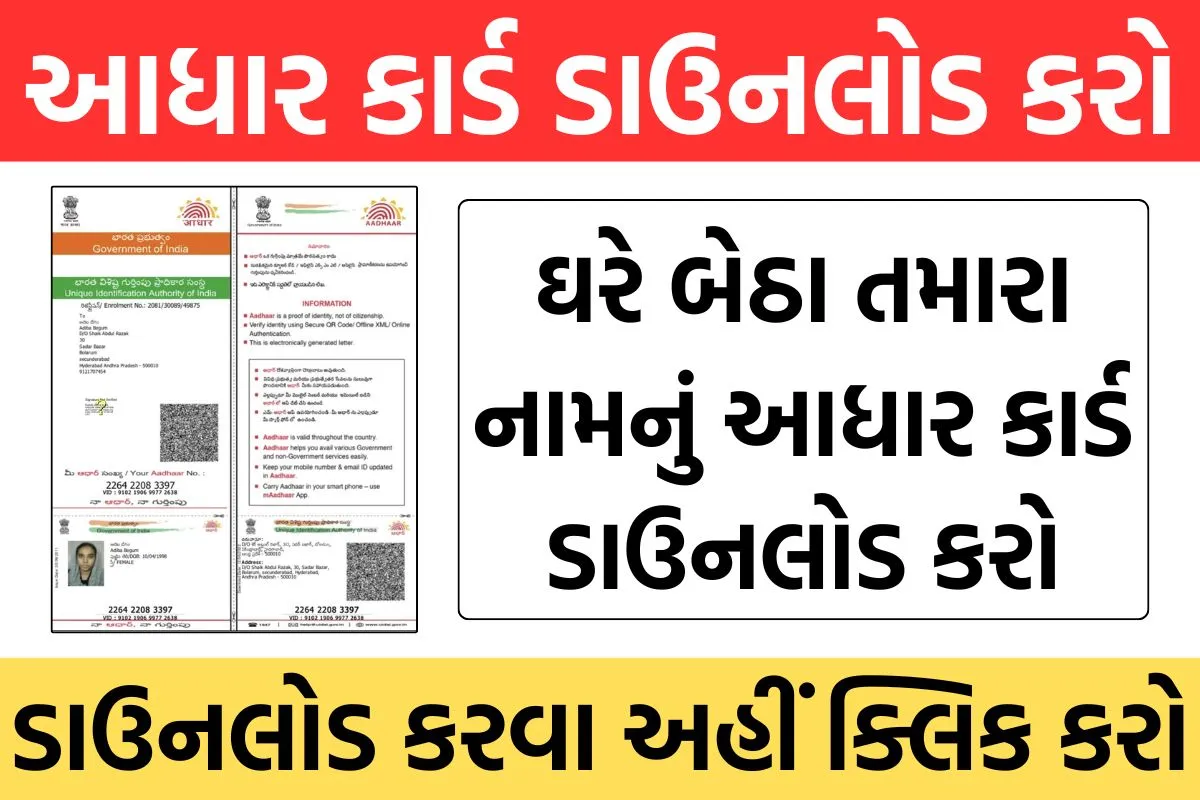The Aadhaar Card is India’s most important identity proof, issued by the Unique Identification Authority of India (UIDAI). It contains a unique 12-digit number that serves as proof of identity and address for residents across India.
In 2025, UIDAI has introduced multiple digital methods for downloading Aadhaar – including the UIDAI website, mAadhaar app, UMANG app, DigiLocker, and even WhatsApp. This article provides a complete step-by-step guide to download Aadhaar online and offline, with or without an Aadhaar number, including FAQs and useful links.
Aadhaar Card Download 2025: Overview
- Purpose: Serves as a universal identity proof for government, banking, telecom, and daily services.
- Platforms for Download:
- UIDAI official portal (uidai.gov.in)
- mAadhaar app
- UMANG app
- DigiLocker
- WhatsApp service (new in 2025)
Types of Aadhaar Cards in 2025
- Regular Aadhaar (e-Aadhaar): A digitally signed PDF version of Aadhaar.
- Masked Aadhaar: Hides the first 8 digits of the Aadhaar number for privacy, shows only the last 4.
- PVC Aadhaar Card: A durable, credit-card-sized Aadhaar that can be ordered online.
- New Aadhaar Mobile App Features: Includes Face ID login and QR code verification for easy authentication.
How to Download Aadhaar Card Online in 2025
1. Via UIDAI Website (My Aadhaar Portal)
- Visit UIDAI’s official website.
- Click “Download Aadhaar” under “My Aadhaar.”
- Enter Aadhaar Number / Enrollment ID / Virtual ID.
- Tick “Masked Aadhaar” if you want a privacy-protected version.
- Complete captcha verification.
- Enter the OTP received on your registered mobile number.
- Download the PDF (e-Aadhaar).
- To open the file, use password: First 4 letters of your name (UPPERCASE) + Year of Birth (YYYY).
2. Via mAadhaar App
- Install mAadhaar app (Android/iOS).
- Register your Aadhaar number and verify with OTP.
- Download your Aadhaar PDF directly from the app.
3. Via UMANG App
- Open UMANG app → Aadhaar Services → Download Aadhaar.
- Authenticate with OTP.
- Aadhaar PDF will be available via DigiLocker integration.
4. Via DigiLocker
- Log in to DigiLocker.
- Navigate to UIDAI section → Aadhaar.
- Authenticate via OTP.
- Download or store Aadhaar securely in DigiLocker.
5. Via WhatsApp (New Method 2025)
- Save UIDAI’s official WhatsApp service number.
- Send “Download Aadhaar”.
- Follow automated instructions → Enter Aadhaar number → OTP verification.
- Receive Aadhaar directly on WhatsApp.
How to Download Aadhaar Without Aadhaar Number or OTP
Case 1: Forgot Aadhaar Number or Enrollment ID
- Go to “Retrieve Lost UID/EID” on UIDAI’s website.
- Enter your name + registered mobile/email.
- Verify via OTP.
- Get Aadhaar/Enrollment number on mobile/email.
- Use it to download Aadhaar as usual.
Case 2: No OTP / Mobile Not Registered
- Aadhaar cannot be downloaded online without OTP.
- You must visit the nearest Aadhaar Enrollment Centre / Seva Kendra to update your mobile number.
How to Get Aadhaar Offline in 2025
- Visit any Aadhaar Seva Kendra.
- Request a PVC Aadhaar card or reprint.
- Provide Aadhaar number + biometric verification.
- Pay a small fee (if applicable).
- Offline Aadhaar is valid, but downloaded e-Aadhaar is equally valid.
Important Links
- UIDAI Official Website – Download Aadhaar
- My Aadhaar Portal
- mAadhaar App – Google Play
- UMANG App
- DigiLocker
- UIDAI Aadhaar WhatsApp Service (number available on UIDAI portal)
Aadhaar Card Download 2025 – FAQs
Q1. Is e-Aadhaar valid as ID proof?
Yes, it is digitally signed by UIDAI and legally valid.
Q2. What is the password to open e-Aadhaar PDF?
First 4 letters of your name (in UPPERCASE) + Year of Birth (YYYY).
Q3. Can I download Aadhaar without mobile-linked OTP?
No, you must first update your mobile number at an Aadhaar Seva Kendra.
Q4. What if I forget my Aadhaar number?
Use UIDAI’s “Retrieve Lost UID/EID” option.
Q5. Is Aadhaar download via WhatsApp available everywhere?
UIDAI is rolling it out gradually; availability may vary.
Q6. What’s new in 2025?
Face ID login, QR code verification, and WhatsApp download service.
Conclusion
The Aadhaar Card Download 2025 process is now simpler, faster, and more secure than ever before. Whether you prefer the UIDAI website, mobile apps, DigiLocker, or WhatsApp, downloading Aadhaar is free, easy, and legally valid.
Keep your mobile number updated with Aadhaar to ensure hassle-free downloads.
Remember, e-Aadhaar is equally valid as a physical card and can be used across India for identity verification.